How to find your IP number - Windows
To find your IP in a ease way go to What is My IP and your IP will be the field which said Your IPv4 address
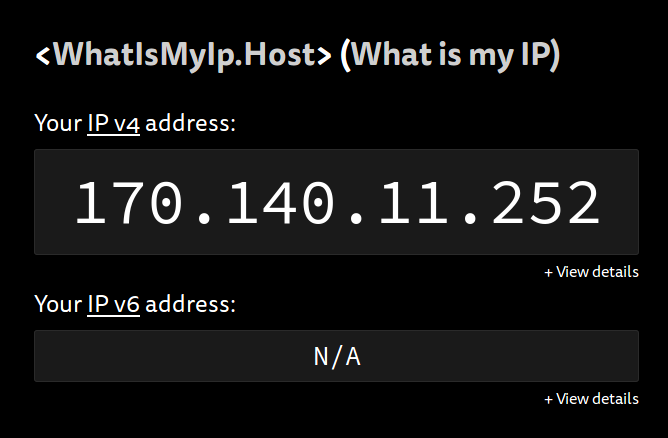
If this doesn't work try this:
Press the Windows Start key to open the Start screen.
Type cmd and press Enter to launch the command prompt.
Note: You do not need to click on anything on the Start screen - typing will automatically initiate a program search.

Type ipconfig /all at the command prompt and press Enter.

The IP address is listed under the appropriate adapter as IPv4 Address.
Note: The IP address should be in this format: 170.140.11.XXX
